
Computer Anatomy
LED Screen
Read More
There are two main types of laptop screens, LED (Light- Emitting Diode) and LCD (Liquid-Crystal Display), each with their own strengths and weaknesses. LED screens are generally more energy-efficient compared to LCDs, and so will typically result in the battery lasting longer. Laptop screens can range in size, but are usually between 10 inches and 17 inches.

Keyboard
Read More
Although they all do the same job, keyboards can wildly vary. The most cheap and common type of keyboard use silicon domes to make a connection when the keys are pressed, whereas more expensive keyboards use mechanical keys and a spring, which give greater accuracy for typing and gaming. Most computer deals come with an included keyboard, and laptops have them incorporated, but purchasing a new one which supports your preferred typing style can be worth it.
Trackpad
Read More
To save on space and capitalise on portability, laptops use trackpads, which have the same function as a mouse. Although your laptop has a trackpad, you can still connect an external mouse to the laptop and use that instead, depending on your personal preference. Trackpads are great for when you are on-the-go, as you don’t have to carry around extra equipment.
Disc Drive
Read More
This is the disc drive, which can be used to read and write on optical discs, like CDs. An upgrade to the floppy disk which is now obsolete, CDs could hold much more data, and for a long time they were the preferred method of storing media like music and film. However, with the advent of online connectivity, streaming and USB hard drives may send the disc drive the same way as the floppy disk.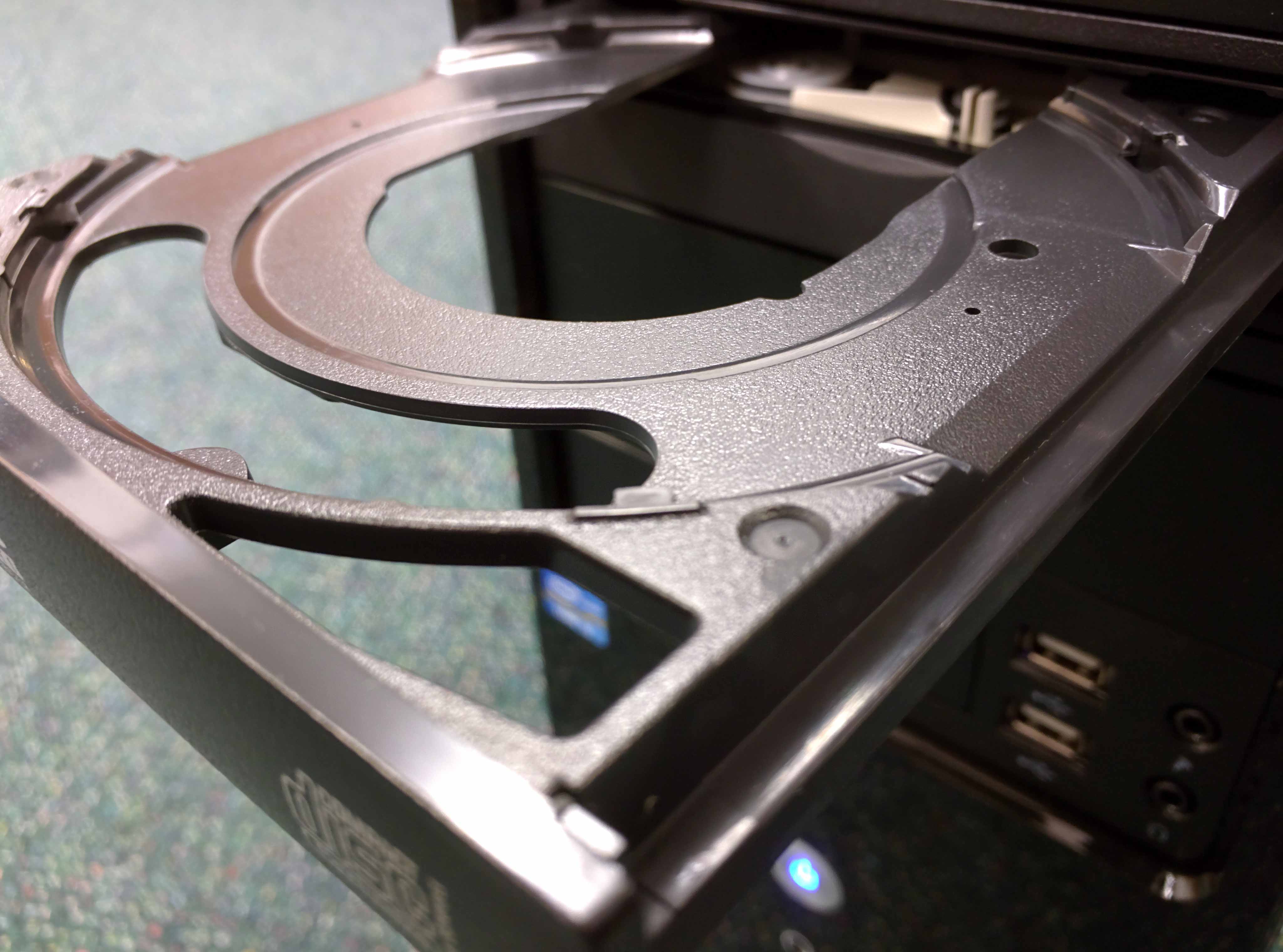
Charging Port
Read More
The charging port of a laptop lets a power connector be attached to recharge the battery and run the laptop off the mains power. Often, different manufacturers will produce different connecting ports, so that their own specific charging cable must be used. This is not necessarily true with all laptops, however, but you should always check the voltage to prevent damage when connected. Furthermore, with the advent of USB-C, this issue may become one of the past.
HDMI Port
Read More
HDMI (High-Definition Multimedia Interface) cables transfer video and audio at a high quality. They can be used to plug a computer or laptop into a monitor or TV. The higher quality results in better picture and audio quality, and it is slowly becoming the standard form of connection for playing media.
Cooling fans
Read More
Cooling fans are used to prevent the CPU (Central Processing Unit) in a computer from overheating. Laptops fans are incorporated, and you need to make sure that the vents through which is blows or sucks air does not get blocked, or it could overheat. You can get laptop trays which circulate air and help to keep your device cool.
Ethernet Port
Read More
The Ethernet port allows you to make a physical connection between your device and the internet. The Ethernet cable had been made mostly redundant nowadays by wireless technology, but it is still useful for wiring computers into networks. However, a Ethernet connection will create a more reliable connection, as WiFi signals can sometimes be weak and fail.
USB Ports
Read More
There are several types of USB ports. The main two are called USB 2.0, which transfers data at 480Mps, and USB 3.0, which tranfers at a much bigger 4.8Gbps. These two ports are the same physical shape, and use the same connectors, but work at different speeds. A new type of USB cable is spreading into the market, USB-C, which has a different shaped port, and can transfer much greater levels of power and data.




