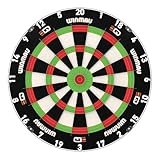Processor Guide
Every computer has a processor, and they are incredibly important as it can affect the way and speed with which it, essentially, thinks. A rubbish processor means that a computer or laptop will not be able to handle a lot of jobs, or multi-task, and when shopping for a device, the processor is one of the key specifications labelled.
So what should you be looking for in a processor, and which ones will suit your needs?
What is a processor?
A processor, or CPU (Central Processing Unit), is essentially your computer’s brain, the power of which determines how fast your laptop, netbook, tablet or smartphone makes calculations. However, whilst important, processor power is not the sole factor in deciding how fast your computer is.
However, the processor is not the only factor which influences how fast a computer is. Memory, RAM and power are also important, as is making sure your computer doesn't accumulate a lot of 'junk' over time.
Processor technology develops at an alarming rate. Operating systems and software follow on from such developments and with time make use of these increases in speed. A good processor, with the correct amount of memory and a freshly installed operating system, should be a joy to use, offering great speed and responsiveness. The same PC using a slower processor may feel laboured and unresponsive, especially if you are looking to do more than one thing at once, or run the latest software. In these scenarios, your processor selection is key.
Longevity of a laptop is also reliant on processor choice. Investment is a pivotal factor when choosing a machine, and a higher price will usually mean a longer-lasting laptop and therefore a smarter purchase in the long run.
Netbooks take a different route, aiming to be cheaper, with fairly basic power. They aim to deliver good battery life and reasonable power - something which is hard to get right, and the speed can slow down quite a lot over time.
Large processors require more power, so therefore netbooks perform better than laptops when used away from a plug socket.
Tablets are also developing in terms of power, in order to handle the demanding apps that are being created on a regular basis. This means that tablets and smartphones are, more and more often, generally boasting multi-core processors.
What is a core, and how are they improved?
A core is the main part of the CPU which does the thinking. It is made up of transistors, which, as technology has progressed have decreased in size and become more compact.
To increase their processing ability, processors require more transistors, meaning they become larger and take up more space. This can cause a 'size versus power' dilemma. Small tech, like smartphones and tablets need to be compact and easily portable, but the more capable the core is, the bigger space it takes up.
This led to the development of dual-core and, eventually, multi-core processors, which pack in more than one core, which means that the work demanded of the device is spread out between several 'brains'. Laptops and computers can also greatly benefit from these multiple core processors.
When you see a device labelled as "dual-core" and "multi-core" therefore, it means that it will be able to handle a larger amount of data and 'think' faster than a single core computer, and will be able to handle multi-tasking a lot more effectively.
How fast can they process?
There is no simple answer, as different processors can be completely different, depending on manufacturer, size, and how many cores they have. Processor speed is measured in gigahertz (GHz), but there are many factors that determine the speed of a computer.
This means that a benchmark, or speed test, is the best way to get an overall understanding of a chip’s real pace, although the manufacturer will have specifications on each machine when they were produced.
Furthermore, the processing power of a CPU can be sped up, known as 'overclocking'. Overclocking can damage the CPU, and will very likely void the warranty. It is recommended to buy a computer with a CPU that can easily handle the processing power you want, rather than trying to overclock a processor to perform uncomfortably fast.
Who are the chip manufacturers?
Currently two main manufacturers dominate the scene – Intel and AMD. Intel is often seen as the premium provider, with AMD’s aggressive pricing strategies ensuring they have a good market share and lower prices.
Many premium tablets, for instance the iPad 2, are powered by ARM chips, though Nvidia and Qualcomm also have a market share. Samsung also make their own chips for the Galaxy series of tablets. Consider chip speed, the number of cores and reviews when choosing a tablet.
Processor choices
Intel's Key Technologies include:
- Turbo Boost, where the processor increases its core's processing speed when under stress, while also slowing down as well as shutting down cores, when idle.
- Hyper Threading, which looks to the operating system like the processor's duplicated, almost like having double the number of cores. However, in practice this results in around a 20% performance improvement when multitasking
AMD's Key Technologies include:
- Turbo Core, similar to Intel’s Turbo Boost, but produced at a lower price point and arguably less effective. AMD’s Vision range brings the main processor and graphics capabilities closer together.
- Cool to the Touch, AMD's technology that aims to keep your laptop cool under heavy use, therefore allowing optimum performance under pressure.
i7
Intel’s i7 Extreme (Sandy Bridge 2nd generation) is arguably the fastest 64 bit processor currently. The i7 range includes two, four or six core versions, and is seen in some of today's most powerful PCs.
The i7 Mobile version for laptops and notebooks aims to rein-in battery power usage ,and is showcased in the two and four core versions of these processors in the desktop replacement, executive, and gaming machines.
These processors use Hyper Threading and Turbo Boost as well as a powerful supporting cache, which helps keep data crunched close to the cores. These processors can become warm and even the mobile processors are noted 'battery eaters'.
A8
AMD’s Vision A8 is the mobile specific high-end offering from AMD, and tops the range in terms of performance. These processors boast Turbo Core technology, which gives this processor real punch under stress, whilst also curbing energy consumption when it's in limited use. The AMD Vision A8 is a true, high-power chip, suitable for the most demanding applications, including 3D gaming, video editing and other power-hungry applications.
i5
Intel's Core i5 (Sandy Bridge 2nd generation) is similar in design to the i7, but comes in two and four core versions. It is quite similar in terms of power and comes with Hyper Threading and Turbo Boost technology. It does have a smaller cache than the i7, although it comes in at a lower price. However, it should be powerful enough for all but the most demanding applications. AMD Vision A6 is also from AMD’s latest generation of offering, and comes with quad cores. The A6 is only a modest step down from the A8 and will suit most power users and applications.
i3
Intel Core i3 (Sandy Bridge 2nd generation) has the same construction as the i7 and i5. It is limited to dual core and though it comes with Hyper Threading, it lacks Turbo Boost technology. It is still a high-power processor though, suitable for the mainstream user. The AMD Vision A4 is the company's latest dual core processor and claims the lowest power consumption in class. It still offers the latest AMD architecture but at a lower cost than the A6 and A8. It's suitable for everyday use, where vigorous capability demands are not a necessity.
Once the buzzword in processing power, the Intel Pentium offers great value, but is less powerful than the Intel iCore range. Boasting dual cores, the AMD Vision E2 sits at the bottom of the Vision range. It is quite energy-efficient, yet still powerful enough to replay 1080 HD videos smoothly. It is best suited to basic everyday use, and commonly found on entry level laptops.
A mobile processor from the previous generation, it's based on Pentium and Core Duo technology. Atom was originally designed for Netbooks where power consumption and price took precedence over raw muscle. Atom is a perfectly suitable chip for use as a browser platform, but may disappoint even when running just Microsoft Office.