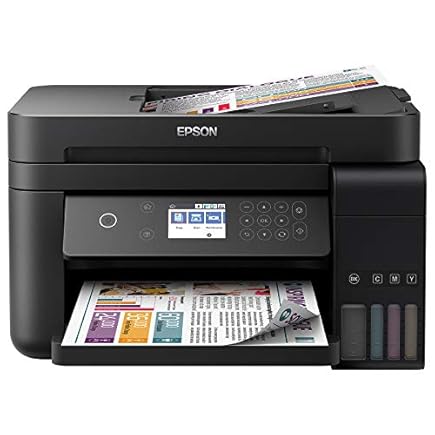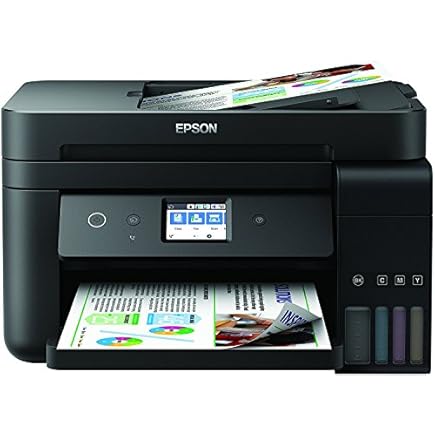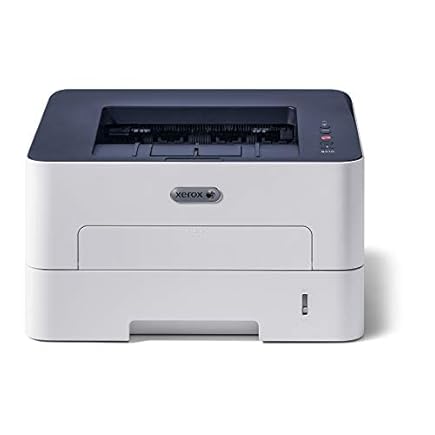The Complete Guide to Buying a Printer
Welcome to our comprehensive guide on buying a printer! In today's digital age, where everything seems to be going paperless, you might wonder if owning a printer is even necessary. Well, we're here to tell you that having a printer can still be incredibly useful and convenient. Whether it's for printing important documents, creating stunning photographs, or simply adding a personal touch to your projects, having the right printer by your side can make all the difference.
In this guide, we'll take you through everything you need to know about printers - from understanding different types of printing methods to choosing the perfect printer for your specific needs. We'll also provide some valuable tips on how to save money when purchasing a printer.
Photo Printers
Why You might need a Printer?
In today's digital age, you might be wondering if owning a printer is really necessary. With everything going paperless and the convenience of online services, it's a valid question. However, there are still many reasons why having a printer in your home or office can be incredibly useful.
Let's talk about convenience. While it's true that most documents can now be accessed and signed digitally, there are still instances where physical copies are required. Whether it's printing out important contracts for signing or creating hard copies of essential documents for safekeeping, having a printer readily available saves you time and hassle.
A printer gives you the freedom to print anything you want at any time. Need to print out boarding passes before heading to the airport? No problem! Want to create personalised greeting cards for special occasions? Having your own printer allows you to unleash your creativity and customise things according to your preferences.
Moreover, printers also come in handy when it comes to school projects or work presentations. Sometimes visual aids on paper have more impact than just showing them on screens. Printing out graphs, charts, or images helps convey information effectively during meetings or classroom discussions, for example.
Additionally, consider situations where internet access may not be reliable or accessible at all times. Imagine needing an important document urgently but being unable to retrieve it online due to technical issues or lack of connectivity. In such cases, having a printer ensures that you always have backup options available.
Lastly - although this isn't an exhaustive list - there is something inherently satisfying about holding tangible printed material in hand compared to reading off screens all day long. It allows for better focus and comprehension while providing a break from technology overload.
So yes, owning a printer is beneficial in various aspects of life – from personal convenience and creative pursuits to professional needs and even unplanned contingencies.
Home Printers
Office Printers
Different Printing Types
Printing is a fundamental part of our daily lives, whether it's for personal or professional use. But did you know that there are different types of printing methods? Let's explore some of the common ones.
One popular type of printing is laser printing. This method uses a laser beam to create an image on a drum, which then transfers the toner onto paper. Laser printers are known for their high-quality prints and fast speeds, making them ideal for offices and businesses.
Another type is inkjet printing, which can be further divided into two categories: business inkjet printers and home inkjet printers. Business inkjet printers are designed for heavy-duty usage and can handle large volumes of documents efficiently. On the other hand, home inkjet printers are more affordable and suitable for occasional use.
If you're looking to bring your designs to life in three dimensions, 3D printing might be the perfect choice for you. This innovative technology allows you to print three-dimensional objects by layering materials on top of each other.
Thermal printing utilises heat-sensitive paper coated with thermal chemicals that produce images when heated. It is commonly used in receipt printers and barcode labels due to its quick printing speed.
Digital printing has gained popularity in recent years due to its flexibility and cost-effectiveness. Unlike traditional methods, digital printing eliminates the need for plates or screens by directly transferring digital files onto various surfaces such as paper or fabric.
Multifunction printers have become increasingly popular because they combine several functions into one device - including scanning, copying, faxing, and even email capabilities – making them versatile options for both homes and offices.
These are just a few examples of the different types of printing available today. Each method has its own advantages depending on your needs and preferences. Whether you're looking to print important documents or unleash your creativity with unique designs, there's sure to be a printer out there that suits your requirements perfectly!
Multifunction Printers


Thermal Printers
Different Types of Printers
There are various types of printers available in the market, each designed for different purposes and printing needs. Let's take a closer look at some of these printers and their pros and cons.
Laser Printer - Laser printers are known for their fast printing speed and high-quality output. They use laser technology to produce sharp text and graphics. However, they can be quite expensive compared to other printer types.
Business Inkjet Printer - Business inkjet printers are suitable for small businesses as they offer a good balance between cost-effectiveness and quality. They can handle large print volumes but may not match the speed of laser printers.
Home Inkjet Printer - Home inkjet printers are affordable options for personal use. They provide decent print quality but may not be ideal for heavy usage due to slower speeds.
3D Printer - 3D printers utilise three-dimensional printing technology, allowing you to create physical objects from digital designs. These printers are commonly used in industries like architecture, engineering, and healthcare.
Thermal Printer - Thermal printers use heat-sensitive paper or labels to produce images by applying heat selectively. They are widely used in retail environments for producing receipts or barcode labels quickly.
Digital Printer - Digital printers offer high-speed printing with excellent image quality using advanced digital imaging technologies such as electrography or inkjet systems.
Multifunction Printer (MFP) - MFPs combine multiple functions into one device, including printing, scanning, copying, and faxing. This versatility makes them popular among home offices and small businesses looking to save space.
Line Printer - Line Printers work by hammering against a ribbon onto continuous paper forms through an impact mechanism that produces continuous lines of text or images at very high speeds.
LED printer - LED Printers function similarly to laser ones but employ light-emitting diodes instead of lasers as the light source. They tend to have lower upfront costs than traditional laser models.
Impact printer - Impact Printers create characters on paper by striking a print head against an inked ribbon. They are commonly used to produce labels, invoices, and other documents.
Dot Matrix Printer - Dot Matrix Printers create characters on paper by striking a print head against an inked ribbon. They are typically used for printing drafts or documents that don’t require high-quality output.
Solid Ink Printers - Solid ink printers use solid blocks of wax-based ink to produce documents and graphics. They are known for producing vivid colours and require no special papers or ribbons.
Business Card Printer - Business card printers allow you to quickly print professional-looking business cards in a variety of sizes and shapes. They can be expensive but offer convenience and portability when needed.
Canvas Printer - Canvas printers are designed to create large prints on canvas, making them ideal for photographers and digital artists who want to showcase their work professionally.
Large Format Printer - Large format printers are designed to handle larger media sizes than traditional models, such as posters, banners, photographs, etc. They tend to be more expensive than smaller models but offer greater flexibility when it comes to printing larger projects.
How to Choose the Right Printer for Your needs?
Choosing the right printer can be a daunting task with so many options available in the market. To make an informed decision, it is important to consider several factors that align with your specific needs.
Determine the purpose of your printer. Are you looking for a printer for personal use at home or for professional purposes? This will help narrow down your options and ensure you choose a suitable model.
Consider the type of printing you require. Laser printers are ideal for high-volume printing, while inkjet printers are more versatile and can handle various print media. If you need to print photographs or images, an inkjet printer would be a better choice.
Next, evaluate the speed and resolution of the printer. For businesses requiring fast and high-quality prints, opt for models with higher resolutions and faster printing speeds.
Connectivity options should also be taken into account. Determine whether you need wireless connectivity or if USB connections suffice. Additionally, check if mobile printing capabilities are essential for your convenience.
Another crucial consideration is the cost of consumables such as ink cartridges or toner replacements. Some printers may have lower initial costs but higher ongoing expenses due to expensive supplies.
Read reviews and compare prices before making a final decision. Look out for reliable brands known for their durability and customer support.
By considering these prominent factors when choosing a printer that suits your needs best ensures that you invest in a device that meets all your requirements efficiently without breaking the bank.
Laser Printers
Professional Printers
The Best Printers on the Market
The world of printers is constantly evolving, with new models and features being introduced every year. If you're in the market for a printer, you'll be spoiled for choice. To help narrow down your options, we've compiled a list of the 20 most prominent printer brands and their popular models.
1. HP - Known for their reliability and performance, HP offers a wide range of printers suitable for both home and office use. Popular models include the HP LaserJet Pro MFP M281fdw and the HP OfficeJet Pro 9025.
2. Canon - Renowned for their high-quality prints, Canon printers are a favourite among photographers and artists. The Canon PIXMA TS9120 and the image PROGRAF PRO-1000 are highly recommended choices.
3. Epson - With their innovative printing technologies, Epson printers deliver exceptional results. The Epson WorkForce WF-7210 and the Expression Photo XP-8600 are top picks in this brand.
4. Brother - Trusted by many businesses, Brother offers reliable printers with advanced features like wireless connectivity. Check out the Brother HL-L8360CDW or the MFC-J995DW model.
5. Xerox - A leader in commercial printing solutions, Xerox has several impressive models such as VersaLink C405/DN Colour Multifunction Printer or Phaser 6510/DNI Colour Printer
6. Lexmark - Lexmark printers are designed for those with high-volume printing needs. The Lexmark CS331dn and the CX5130 MFP are among the most popular models.
7. Dell - Offering great value-for-money, Dell printers feature a range of useful features. Popular models include the Dell Colour Cloud Multifunction Printer S5840cdn and S5830dn Laser Printer.
8. Ricoh - Ricoh is well known for its reliable laser printers, like the Aficio SP C252SF or the Aficio SP C830DN Colour Laser Printer.
9. Kyocera - Suitable for small to medium businesses, Kyocera's top models are the ECOSYS P5026cdw and the ECOSYS M2040dn Monochrome Multifunctional Printer.
10. Okidata - Designed to meet the demands of busy offices, Okidata offers several impressive models such as B4545MFP+ and MB492+.
11. Konica Minolta - High quality prints come easy with Konica Minolta's range of laser printers like the bizhub C652DS or the bizhub C258.
12. Samsung - For those looking for a reliable and affordable printer, Samsung offers the Xpress M2070FW and the ProXpress SL-M3870FW models.
13. Panasonic - With their advanced features, Panasonic printers are perfect for serious users. The KV-S1057C and KV-S1045C are two of its top models.
14. Primera - Primera printers are known for their durability and reliability. Popular models include the Bravo SE Disc Publisher and LX400 Colour Label Printer.
15. Kodak - Known for their photo printing capabilities, Kodak's range includes the ESP 7 All-in-One Printer and the Verite 55 Plus Wireless All-in-One Printer.
16. Neopost - Neopost's selection of versatile printers allows you to tackle any task with ease, from the IS330 to the IS480 inkjet model.
17. Toshiba - Toshiba's line of business printers is ideal for demanding work environments, with popular options such as eStudio 6550c Series and eStudio 3511 Series being top picks in this category.
18. Fujitsu - Fujitsu is known for its reliable scanners and printers, like its ScanSnap iX500 and fi-6140Z models.
19. Zebra Technologies - Zebra Technologies offer excellent barcode label printers, such as the GK420d and GX420t models.
20. Dymo - Perfect for those looking for a no-fuss printer, Dymo offers several popular models including the LabelWriter 450 and LabelWriter 450 Turbo.
Remember to consider your specific needs when choosing from this extensive list of renowned printer brands - whether it's fast printing speeds, high-resolution photo printing capabilities or cost-effective ink consumption, that matter most to you!
HP Printers
Canon Printers
How to Save Money When Buying a Printer
Saving money when buying a printer is always a smart move. Here are some tips to help you get the most bang for your buck:
1. Compare Prices - Before making a purchase, take the time to compare prices from different retailers and online stores. Look out for discounts, promotions, or bundle deals that can save you money.
2. Consider Your Printing Needs - Think about how often you'll be using the printer and what type of documents you'll be printing. This will help you determine whether a budget-friendly inkjet printer or a more expensive laser printer is the right choice for you.
3. Opt for Compatible Ink Cartridges - Original ink cartridges can be costly, so consider using compatible or remanufactured cartridges instead. They work just as well and cost significantly less.
4. Energy Efficiency - Look for printers with an ENERGY STAR rating as they consume less energy and can save you money on electricity bills in the long run.
5. Check Warranty and Support - Always check the warranty period offered by the manufacturer before purchasing a printer. Additionally, consider customer support options in case any issues arise down the line.
6.Smart Shopping Strategies - Keep an eye out for sales events like Black Friday or Cyber Monday where printers are often discounted heavily. Also, consider signing up for emails from retailers so you can get regular updates on the latest printer deals.
By following these tips, you can find a reliable printer that meets your needs without breaking the bank!
Epson Printers
Bother Printers
Key Takeaways
In this comprehensive guide, we have explored the world of printers and provided you with all the necessary information to make an informed decision when purchasing one. We discussed why you need a printer in today's digital age and delved into the different types of printing that can be achieved using a printer.
We also examined various types of printers available in the market, such as laser printers, business inkjet printers, home inkjet printers, P3D printers, thermal printers, digital printers, multifunction printers, line printers, LED printers, impact printers, dot matrix printers, solid ink printers, business card printers, canvas printers, and large format printers. We also discussed how to choose the right printer for your needs and the best models available.
Finally, we provided some useful tips on how to save money when buying a printer. Whether you're looking for a budget-friendly option or a high-end model with all the bells and whistles – there's sure to be a perfect fit for you out there!
Printer Inks
Compatible Printer Inks
Best Selling Printers by Type
Great Deals on Printers
Browse our complete selection of affordable printers to handle your day-to-day printing tasks. Find for all-in-one, laser & inkjet printers, both wireless & otherwise.